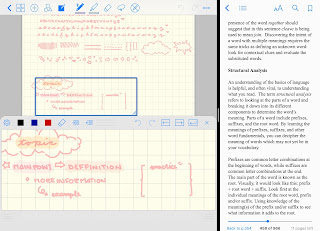Over the past few months I’ve done a full tech overhaul! I’ve been using the iPad Pro 9.7” for almost a year now and recently upgraded my phone to the Samsung Note 8. So I can happily share all my favorite applications and themes on my devices~
Before I share what’s on my iPad I want to share what’s actually on my iPad~ I’ve been using the Pink Marble Swirl vinyl skin from Clique Shops for a few years and have had the exact same style on every iteration of apple tablet I’ve had.
Application is pretty easy and self explaitory, but getting proper placement is the most daunting part of the task and the most time consuming part. Also, once it’s down it’s tough to remove/fix without ripping or stretching the vinyl.
The skins from Clique feel amazing, stay clean and don’t fade at all. I easily keep them on a tablet for a year or more, I don’t even usually need to replace them~ I just wanted to share what I have been using because it’s something that’s ended up becoming my staple look.
(So not sponsored but I just love this product so much.)
Now on to what is actually in my iPad! My iPad is themed Legally Blonde for the start of the Spring school session and looks cute and romantic for Valentines to boot!
I am keeping my apps clear of distractions since I’m using it purely for school and work. Because of that I don’t have social media or games on my iPad.
On my home row I keep the apps; MyFitnessPal, Camera360, Gallery, Chrome, LINE messenger, and Gmail.
I have 4 main folders: home, study, editing, and things.
Home holds apps; Google home, Google, Phillips Hue and Settings.
In the “things”catagory is; my banking app, Google Maps, Google Translate, and Sketches Pro.
In my study folder I have;
PDF Expert- I use to read, and write on PDF files.
iBooks- I have a few recreational books on and one textbook for school.
Word
GoodNotes- My go to note taking app! I definitely love that I’m able to have my notes and textbook on the screen at the same time!! It’s seriously such a game changer for me!
Power Point
My school’s app so I can stay connected and see any campus news or activities.
Play Books- Another book app that has some of my textbooks for class
Quizlet- A digital flash card app that some professors also use sometimes
Canvas Student- Where my teachers post assignments onto and my classes have group chat on.
Google Drive- Online file storage and sharing.
Onenote- a highly recommended app by people online that I actually ended up deleting since I love GoodNotes more.
^ good notes and my textbook on screen share
My last folder of importance is editing;
Photoshop Fix- The main app that I edit my HD/ DSLR photos on.
Photoshop Mix- Where I can layer photos and collage items. I use it to put my watermark on my pictures.
Adobe Sketch- An app I can easily make transparent images to layer onto my photos.
LINE camera- The app I usually edit selfies on and apply cute stickers onto my pictures.
Google Photos- I use to store my photos online and to keep my iPad free of clutter.
^Photoshop Fix, Photoshop Mix, and Adobe Sketch screen grabs.
My iPad isn’t super exciting in terms of applications I use but everything I have is extremely useful to being productive and I’ve found a way to completely replace my laptop, which I really didn’t think was possible before this.
On my phone, I’ve decided to match my iPad’s Legally Blonde theming to keep me motivated.
I wanted to keep my screens looking clean so I removed the App labels.
On my home row I keep the contact function, standard text messenger application, the home key, LINE messenger, and gmail. I keep these as the base because they’re my most used tools. I also have Camera360 as my main camera application (I use the ‘sweet’ filter on every photo I take fyi) that I access with a double tap on my screen which is super convenient for brining up instantly.
On my left screen I have the apps;
Google Maps
Chrome Browser
Play Music- My go to music service that I store all my old music too (I upgraded my revive on it too)
My bank’s mobile app
My main screen is the middle screen which houses;
MyFitnessPal- Where I like to record what I eat daily and keep track of my intake.
Fitbit app- connects to my Fitbit and is easily accessible to input my water intake and check my activity levels.
Twitter
Instagram
My right screen I keep the apps;
SNOW- My favorite app for selfie filters and I like to use to shoot photos I know I’l want to post on Instagram stories.
LINE camera- My staple on the go face editor/shopping program.
Instax Share- Connects to my Polaroid printer for when I don’t want to take my Polaroid camera around with me.
Gallery
If I tap on my home key, I’m brought to the rest of my apps. I like to keep things here organized as much as I can, and hide the systems apps.
Misc apps I like having around are;
YouTube
LINE play- The only mobile game that I have and have played consistently for 5 years, haha;;
Tumblr
DropMix- which is one of the best electronic/board game hybrids I bought last year!
My college’s app
Canvas Student- For checking my assignments, and access to my classes group chat function.
For customizations to my Note 8 I use the apps;
Dodol Launcher- That I use for my phone’s standard auncher and completely customizes my phone’s look/layout.
Dodol Locker- Which I use for a custom pink lock screen.
Dodol Pop- Has lots of cute system and text tones that I use to make my phone sound like a fairy.
Ringtone Maker- I used to turn my music into a ringtone for my phone.
PrivacyStar- Blocks scammer calls and telemarketers.
In terms of customization I have two themes as my center.
I customized my phone’s main theme on the Samsung theme shop which customizes call screens, the text messenger, contact list, and Samsung’s standard keyboard. I’ve found it helpful to customize the main base rather than add more applications since there’s no glitching from the standard system.
Right now I’m using Cartoon Hearts by Gabriel Santana
For my main launcher, I use Dodol Launcher which only takes over the main home screens and app icons. The launcher makes customization super easy and I’ve been using it for years, so it’s become my comfort zone for customizations.
The Dodol theme I’m using is cute.rabbits
Since I use LINE messenger for my main source of communication, I have a theme from Yayoi who is my favorite artist right now, her aesthetic is so on point and she’s the creator of all the phone backgrounds I put together! You can see more of her work on her website [here]
^Yayoi’s bakery LINE theme + themed Samsung keyboard
So, talking about Yayoi’s art she’s put up her own phone backgrounds for use on her Twitter account, and I wanted to share a few of my favorites!
Yayoi also makes movie fashion boards for Laurier Press and I wanted to turn some of my favorite school movies into some inspirational phone backgrounds to share~
I’m partial to Clueless, House Bunny and Legally Blonde so those were the three I honed in on.
^ Yayoi’s twitter def recommend following for aesthetic inspo
I hoped taking a look into what’s on my tech was helpful for anyone maybe mind opening into new ways on using a device too?!
<3Carisseiris